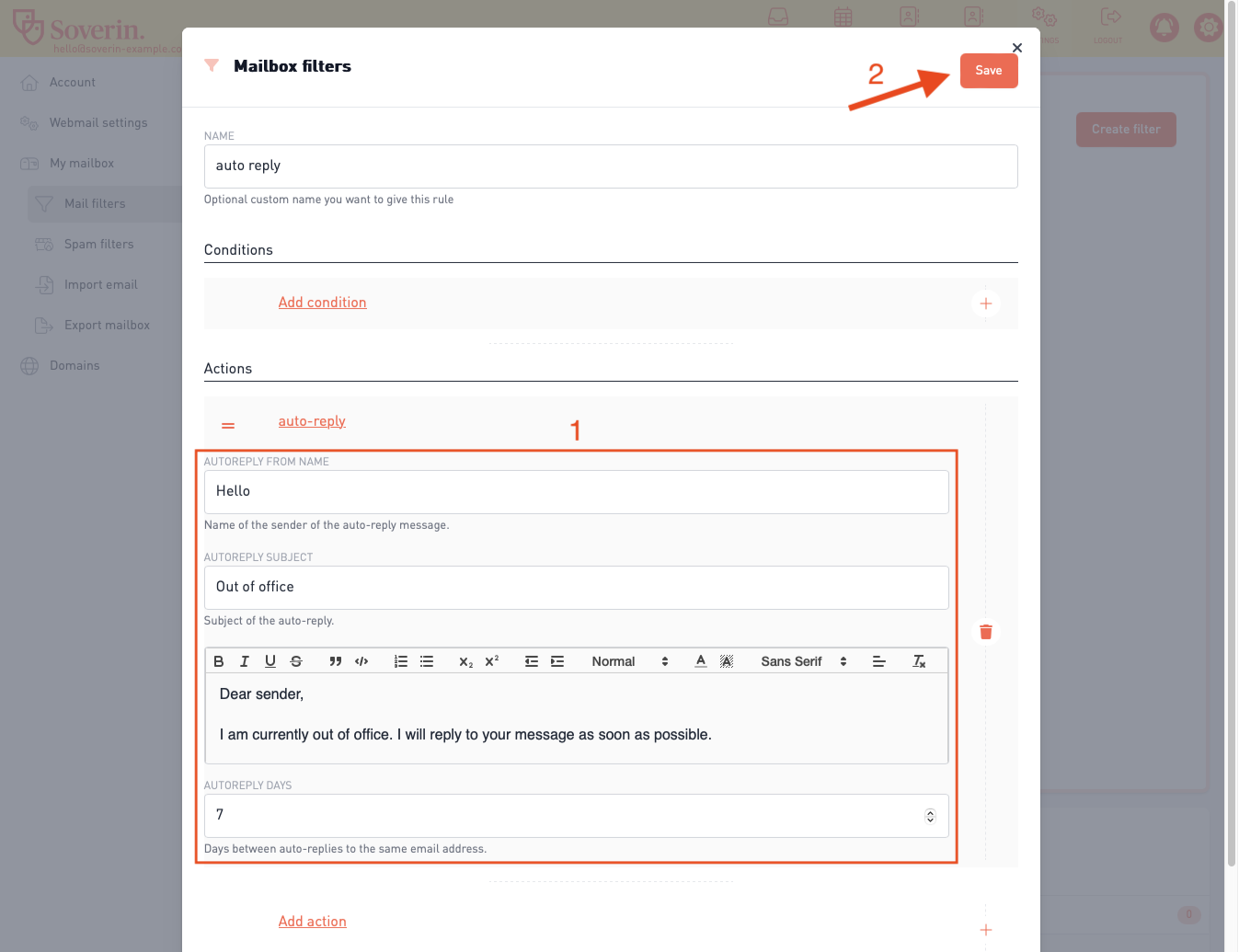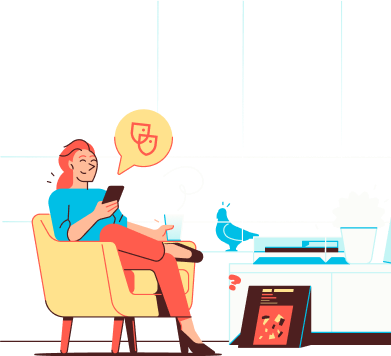
Help
IN CASE YOU ARE IN NEED OF HELP
Login to your personal Soverin Dashboard at my.soverin.net.
Navigate to Mail Filters. Under the My mailbox section, select Mail filters.
Click on Create filter.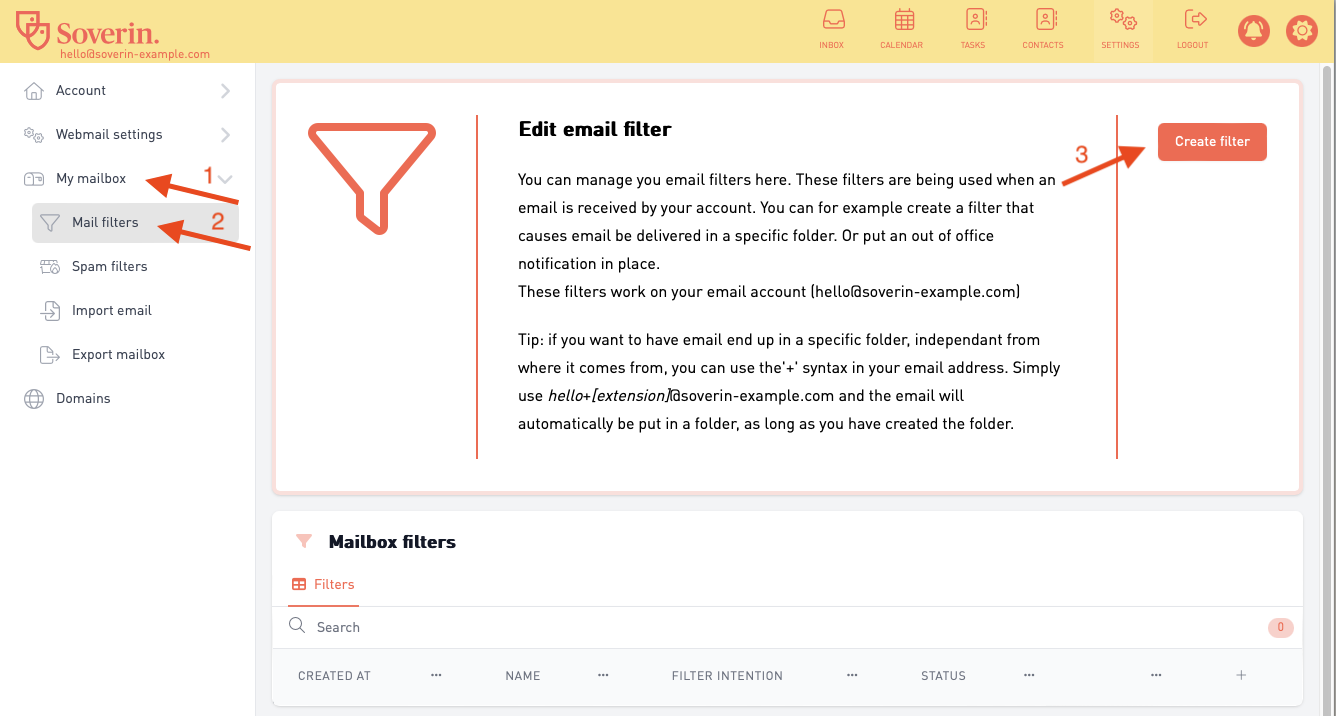
Select Add action and choose auto-reply.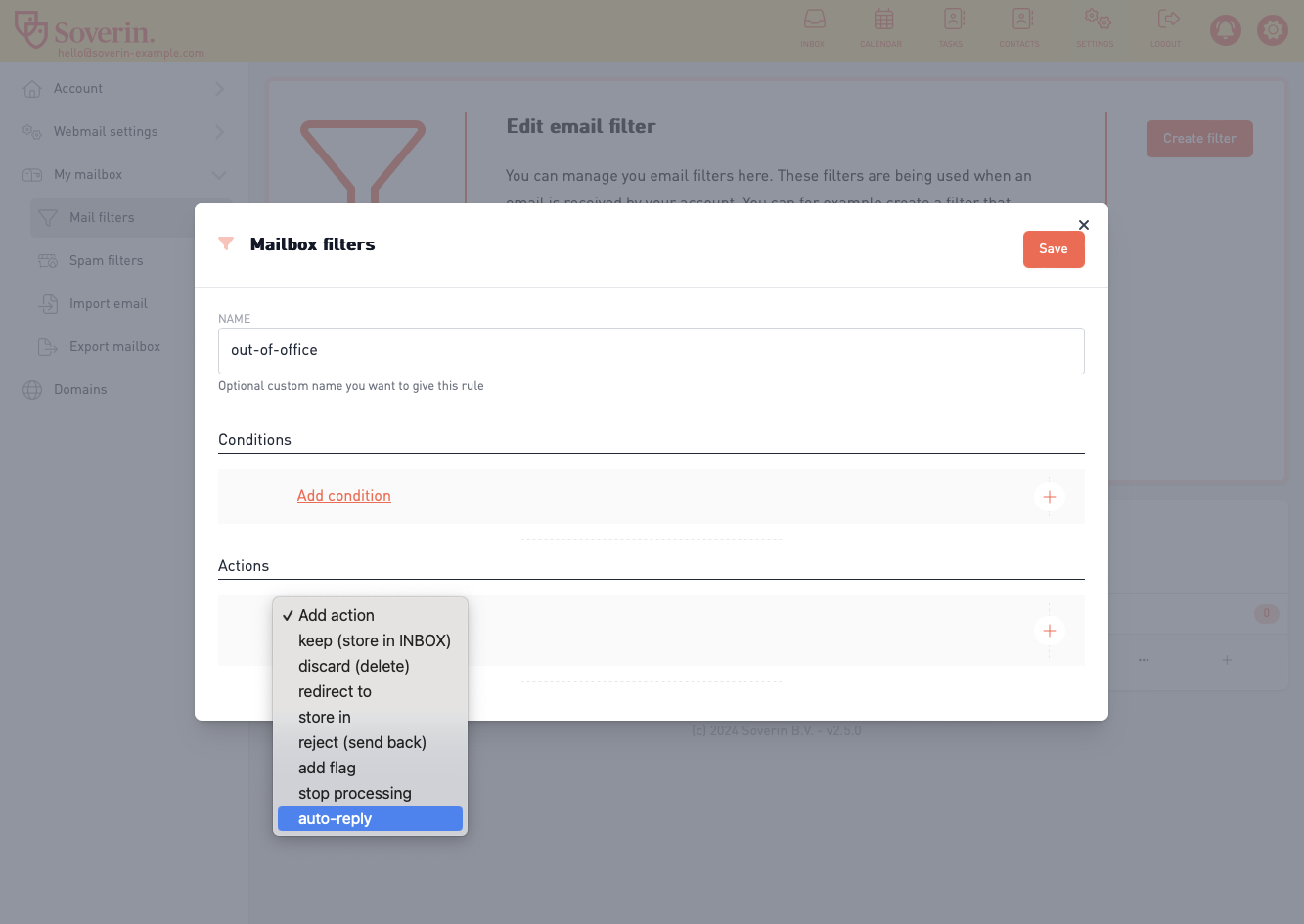
Enter your desired auto-reply message and Confirm by clicking Save.
Tip: You can adjust the frequency of the auto-reply to ensure the message is resent to the same email address after a certain number of days.