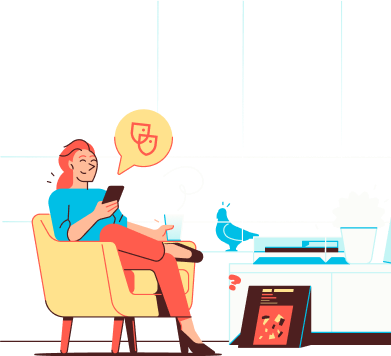
Help
IN CASE YOU ARE IN NEED OF HELP
Do you want to switch from Google (Gmail, Google Contacts, and Google Calendar) to Soverin? This guide ensures that you don't lose any important emails, contacts, or appointments. Below, you'll find how to transfer everything safely.
Google does not allow direct email transfers using just a username and password, as they enforce extra security measures to prevent unauthorized access. However, there are other ways to do this.
For Google accounts that allow App Passwords
Go to Google App passwords.
Create an App Password
Use this password to transfer your emails via IMAP to Soverin.
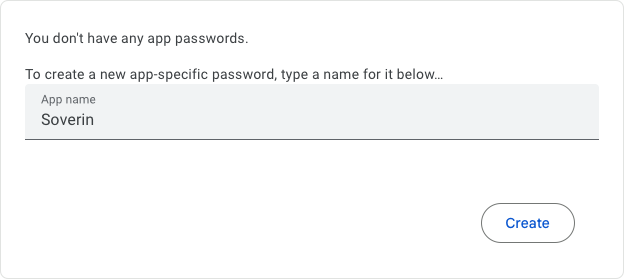
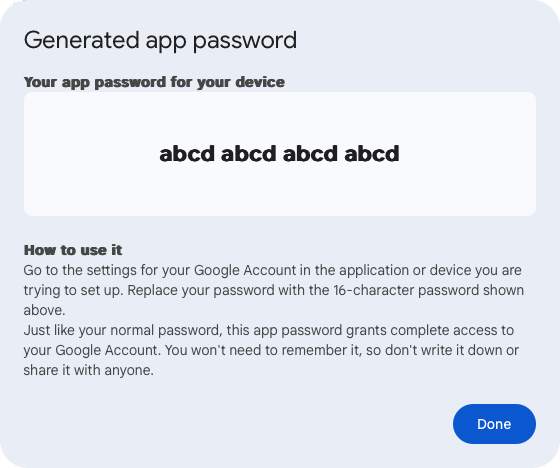
Login to your personal Soverin Dashboard. https://my.soverin.net/mailbox/imports
Use email import under My mailbox (https://my.soverin.net/mailbox/imports)
Use New import
From Account: GMail
User name: Your Gmail address
Password: The Google App Password
Soverin Password: Your Soverin password
After clicking Save we validate your Google credentials and start migrating your Gmail. We're sending you an email when the mail is migrated into a new 'import' folder of your mailbox.
Keep track of the Status of the Import. These are:
Verify: We check the credentials of the provided credentials.
Incorrect: The provided Gmail address or Passwords are wrong. Please check and try again.
Running: We're currently migrating your Gmail.
Completed: We're done migrating your email.
For all Google accounts
Download and install Thunderbird or Outlook.
Add your Google account via IMAP.
Add your Soverin account via IMAP.
Select all Gmail emails and drag them to the Soverin inbox.
Wait for synchronization to complete.
For those who want a backup or manual transfer
Go to Google Takeout.
Select only Gmail and download the MBOX file.
Open Thunderbird and use the ImportExportTools NG add-on to import the file.
Drag the emails into your Soverin account.
Go to Google Contacts.
Click Export and choose vCard. This format is best suited for Soverin and can be easily imported into your address book.
Import this file into your email client or directly into Soverin.
Go to Google Calendar.
Click the settings gear and navigate to Settings > Import & Export.
Click Export and download the ICS file.
Import this file into your new calendar app that you will use with Soverin.