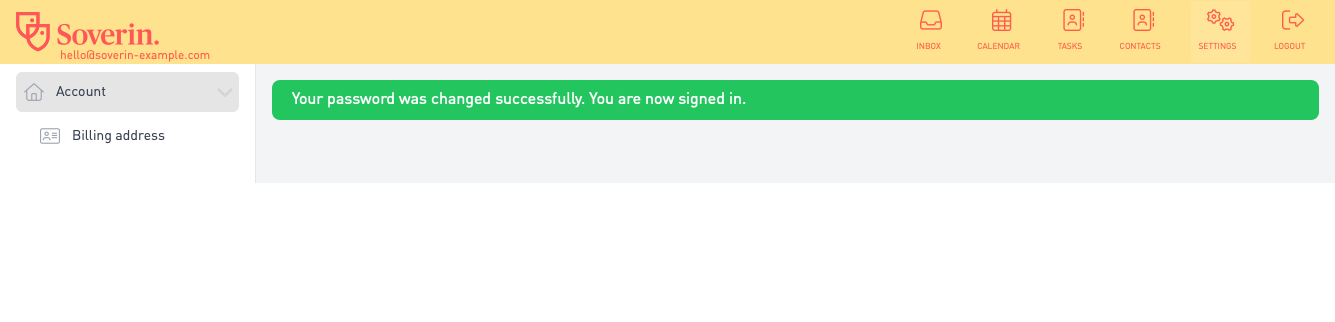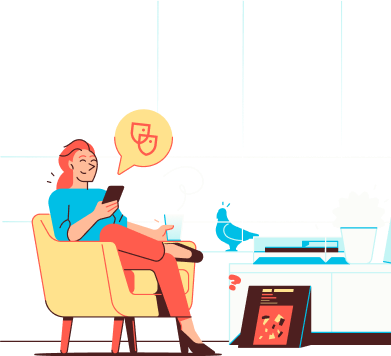
Help
IN CASE YOU ARE IN NEED OF HELP
Use the following steps to reset your password.
Login to your Soverin Dashboard at my.soverin.net.
Click on Forgot password?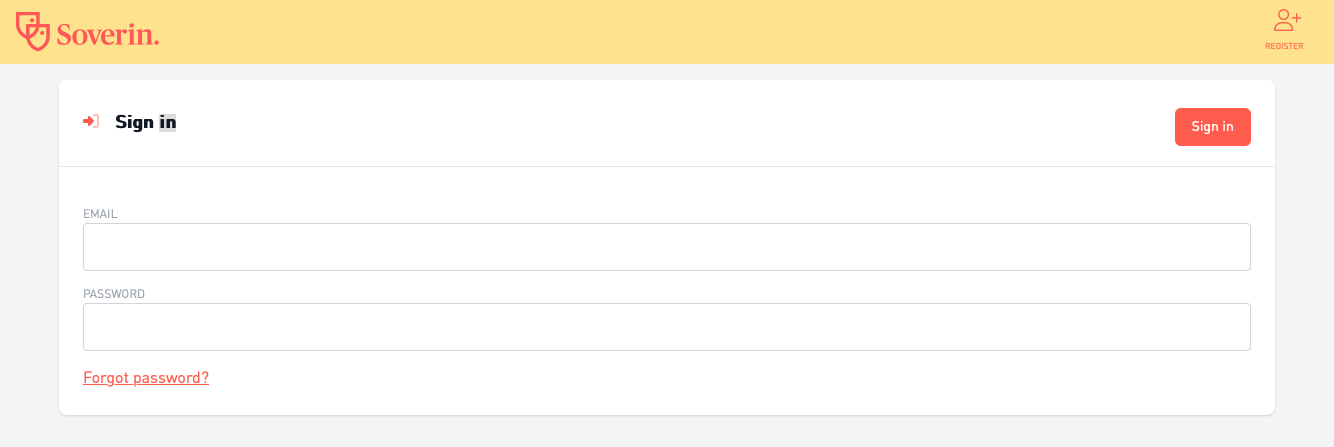
Enter your Soverin email address and press Send me reset password instructions.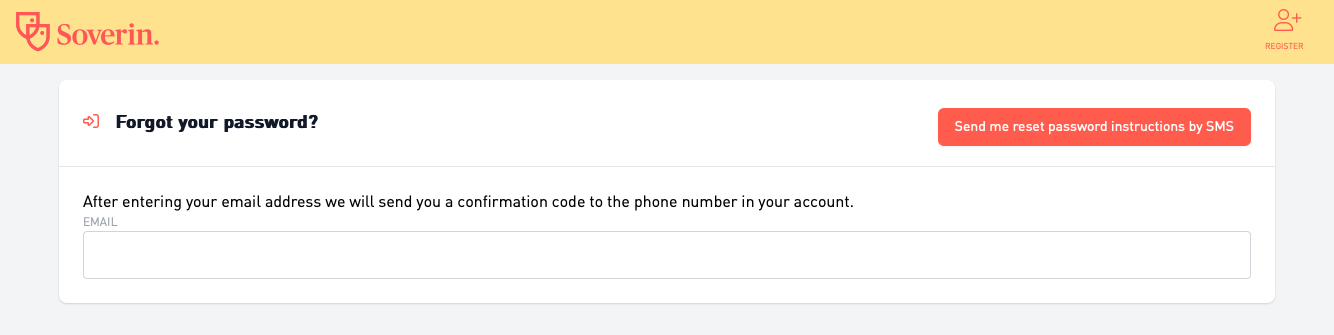
Following the instructions on the following page.
Enter the reset token [1] using the 6 digit SMS code or your Recovery code.
Check your Soverin email address [2]
Create a new strong password [3]
Use the save button [4] to validate the code and save your new password.
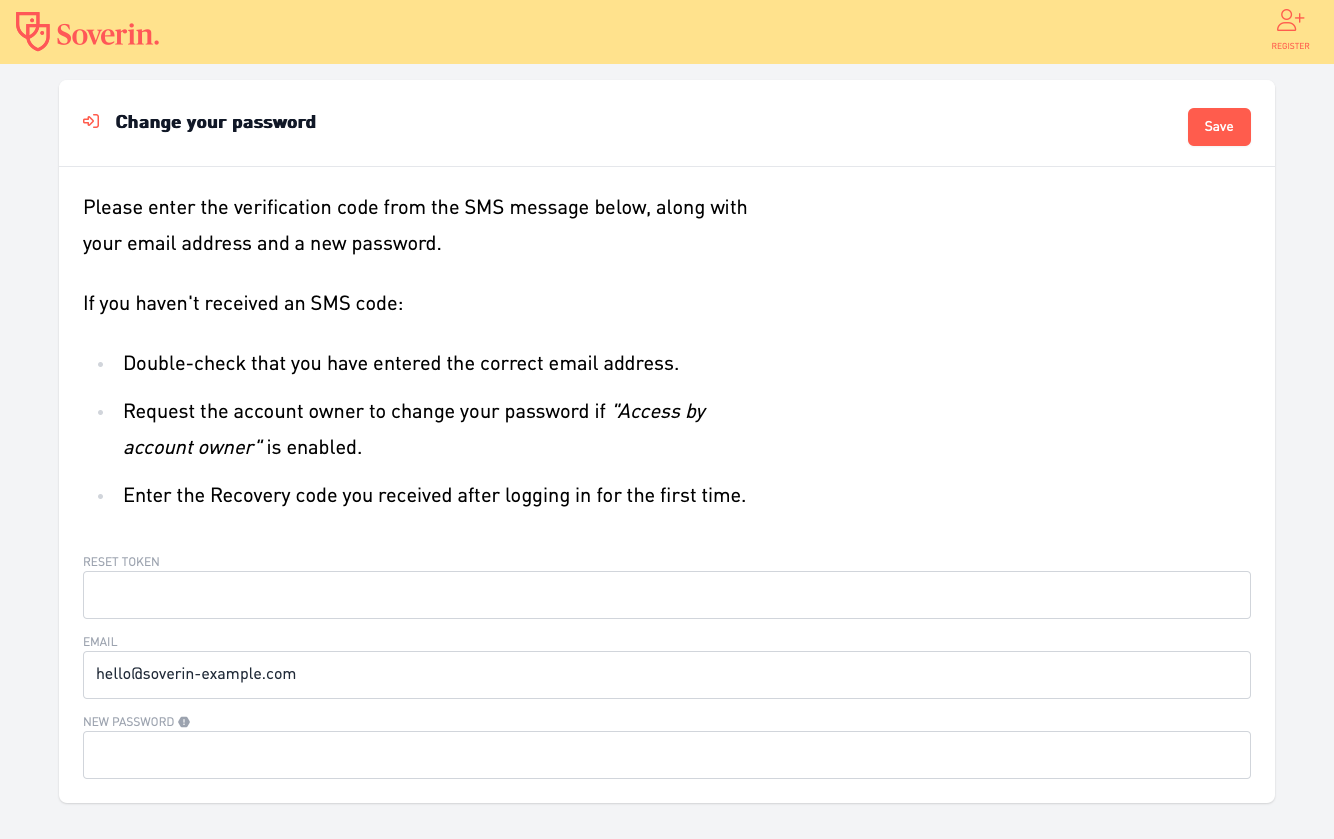
Your password has been changed when you see the message: Your password was changed successfully.