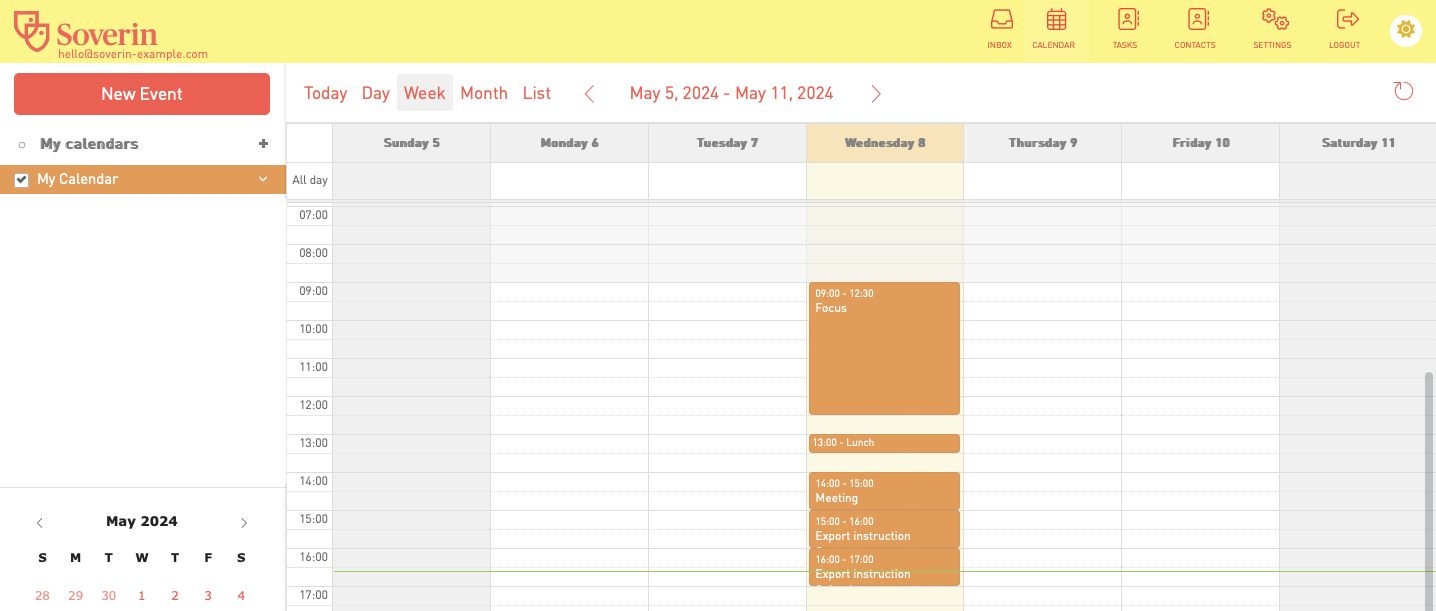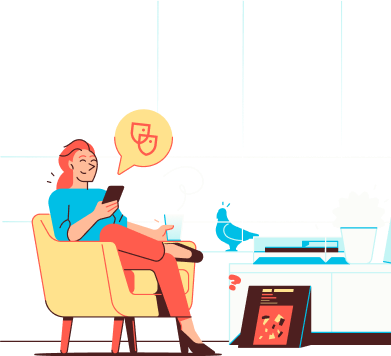
Help
IN CASE YOU ARE IN NEED OF HELP
Use the following steps to import your calendar using a .icf file.
Login to your personal Soverin Dashboard at my.soverin.net.
Go to your Calendar using the Calendar button.
Click on the small arrow.
Click on Import ICS file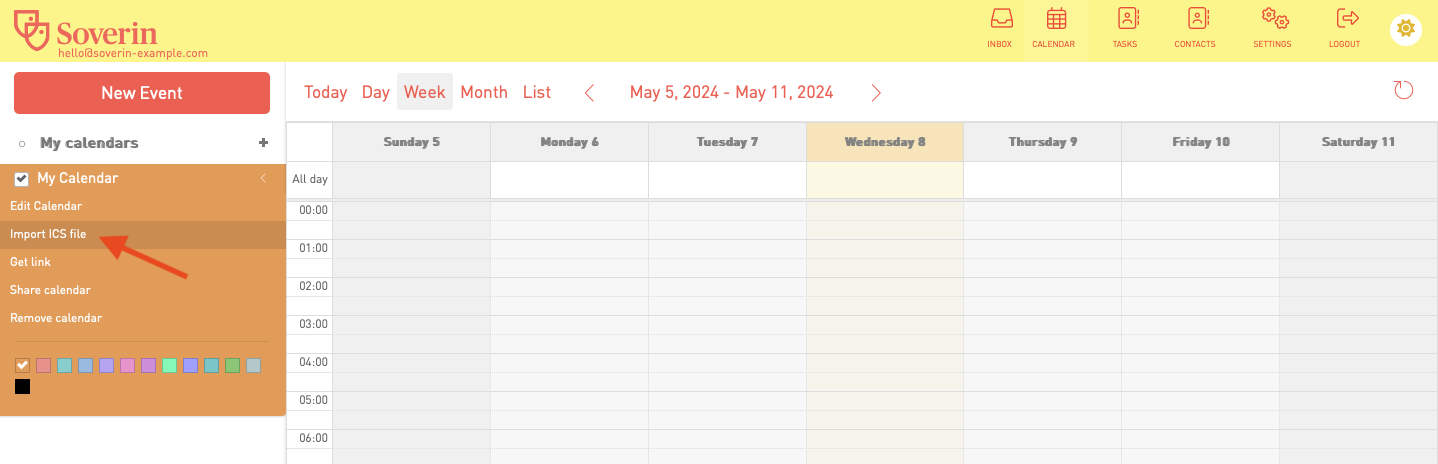
Use the Import button and select your .ics file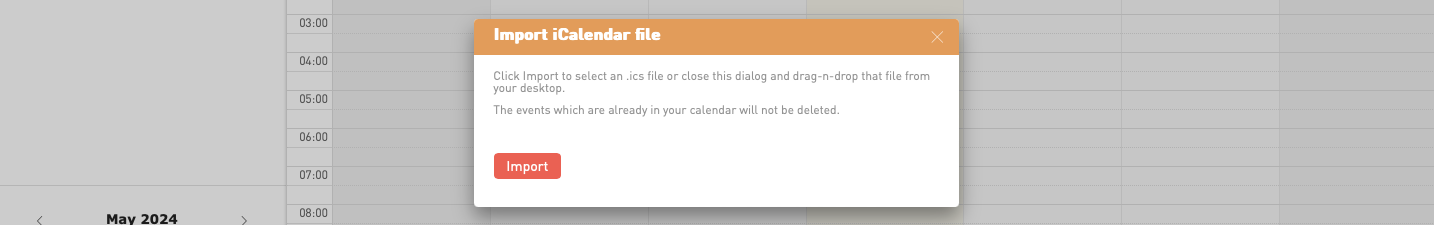
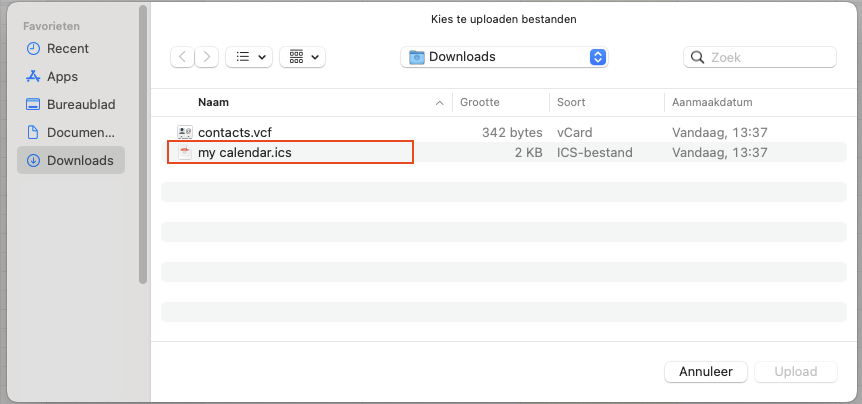
Your calendar items are added to the calendar