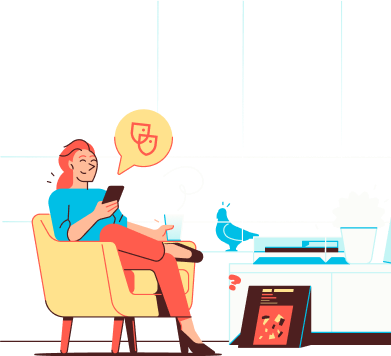
Help
IN CASE YOU ARE IN NEED OF HELP
Use the following steps to register a new domain.
Login to your personal Soverin Dashboard at my.soverin.net.
Click on Domains and Add domain.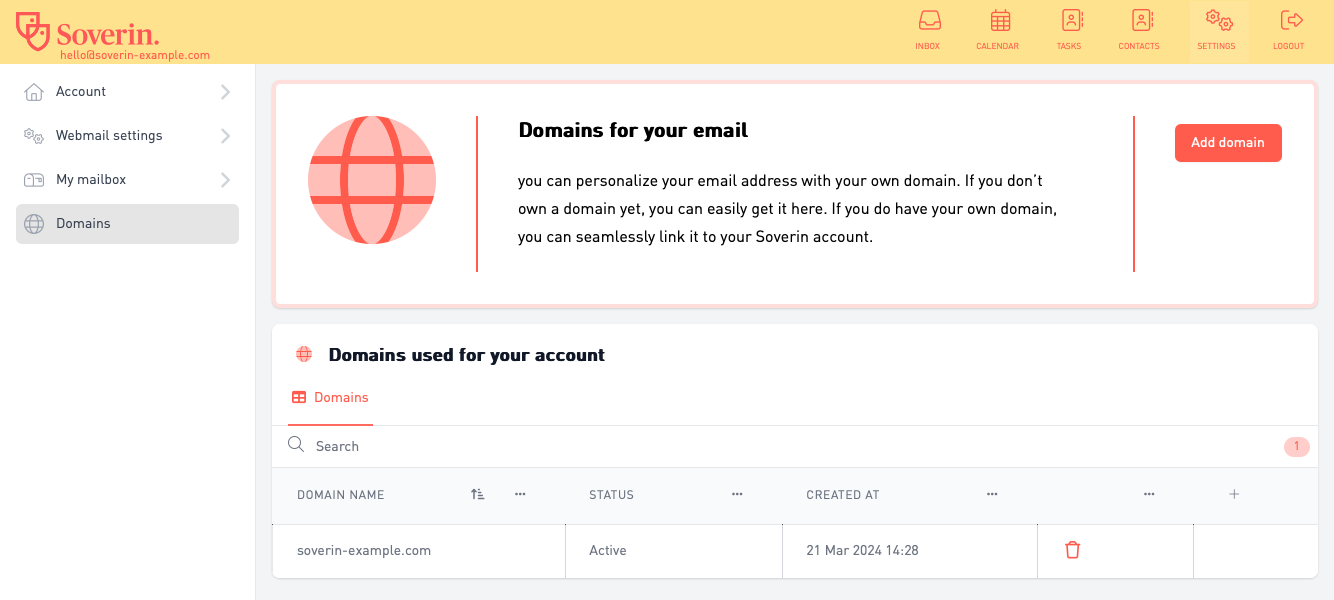
Click Register a new domain.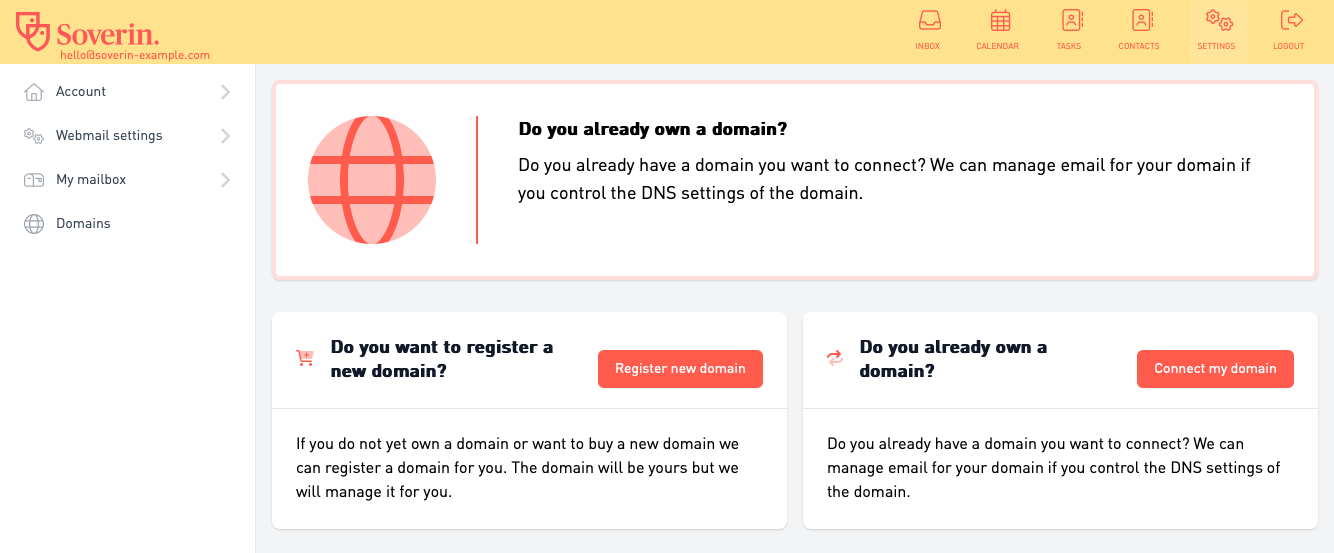
Provide a unique, non-existent domain name and select Buy this domain.
Confirm your domain name and select Create Domain.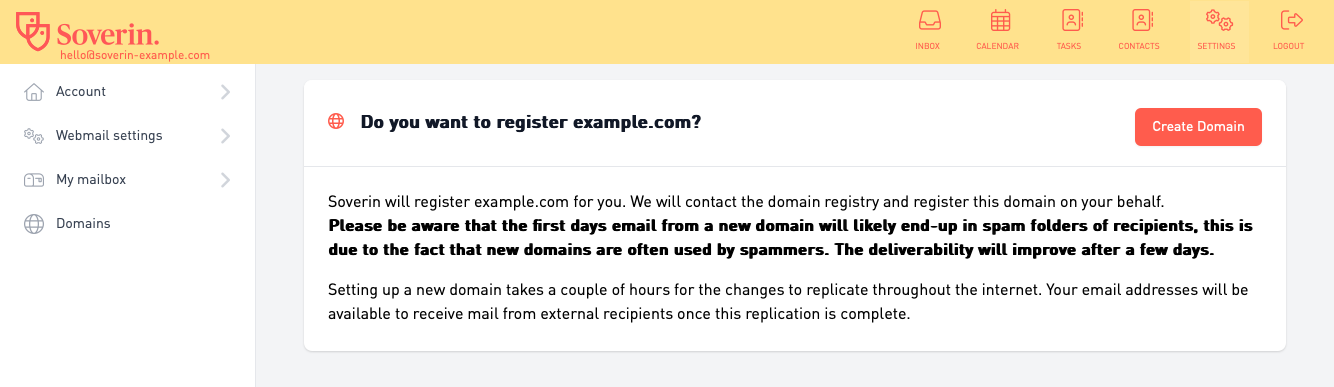
Complete the payment using the selected payment method.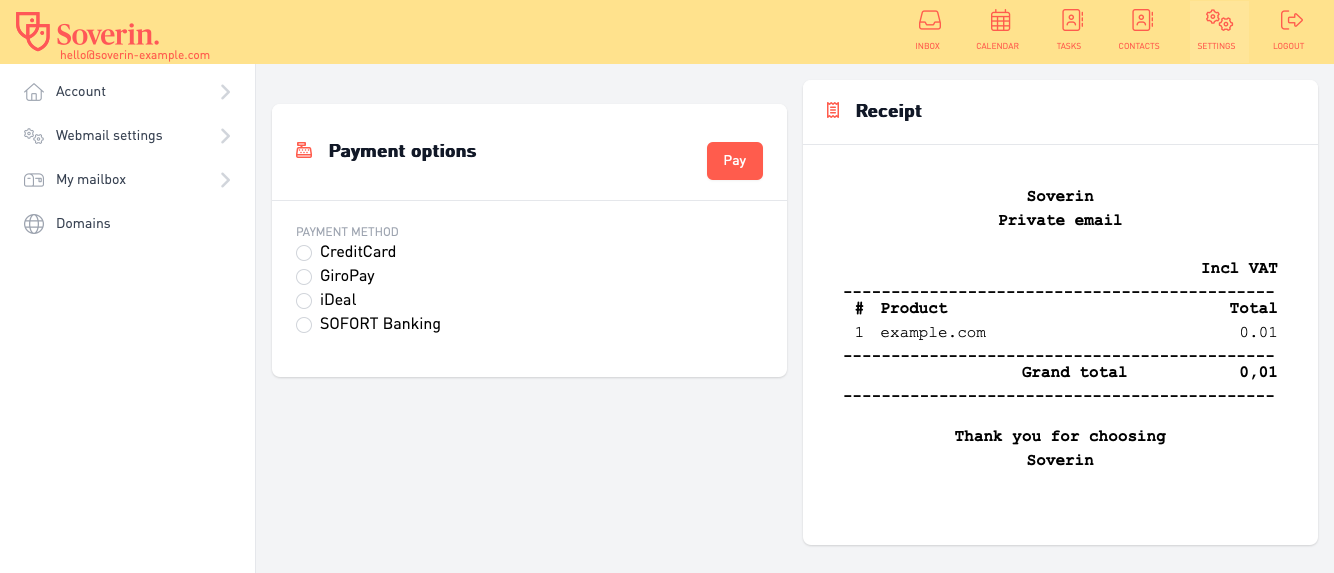
Once the payment is successful, we will register your domain. This process may take a few hours to finish.