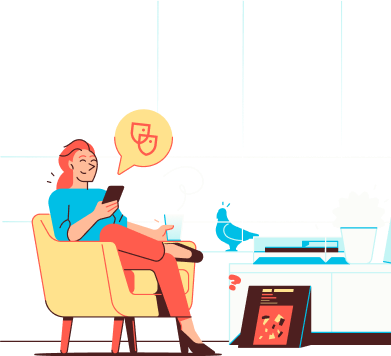
Help
IN CASE YOU ARE IN NEED OF HELP
Use the following steps to connect your existing custom domain to your account.
Login to your personal Soverin Dashboard at my.soverin.net.
Click on Domains and Add domain.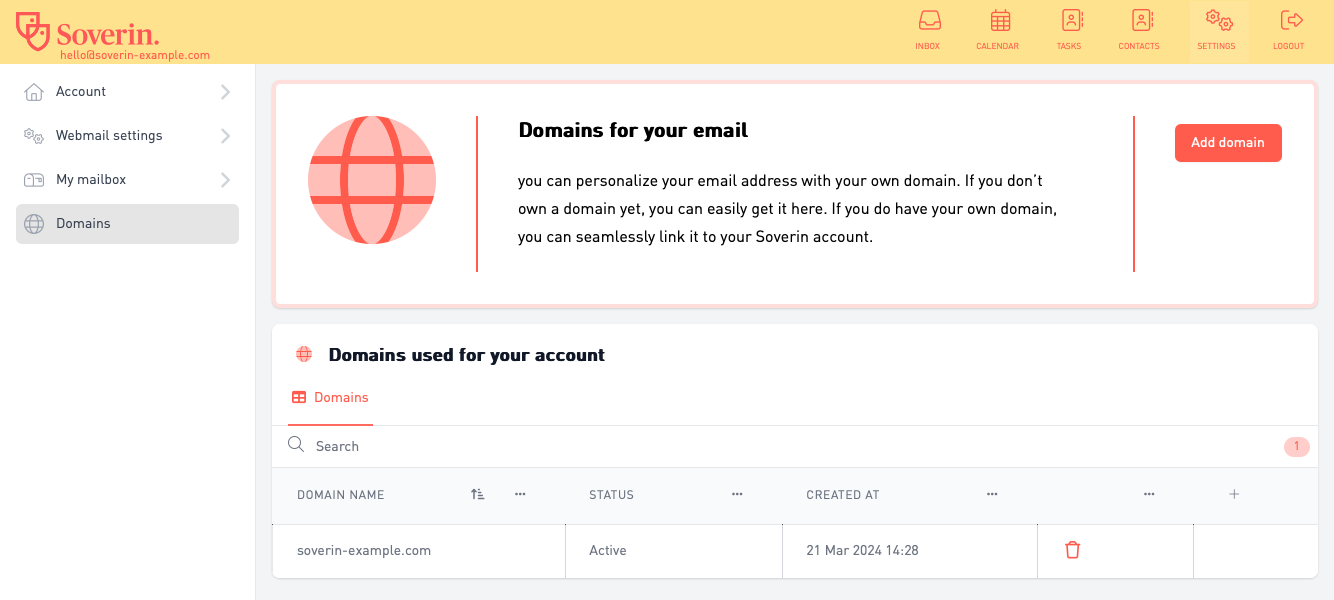
Click Connect my domain.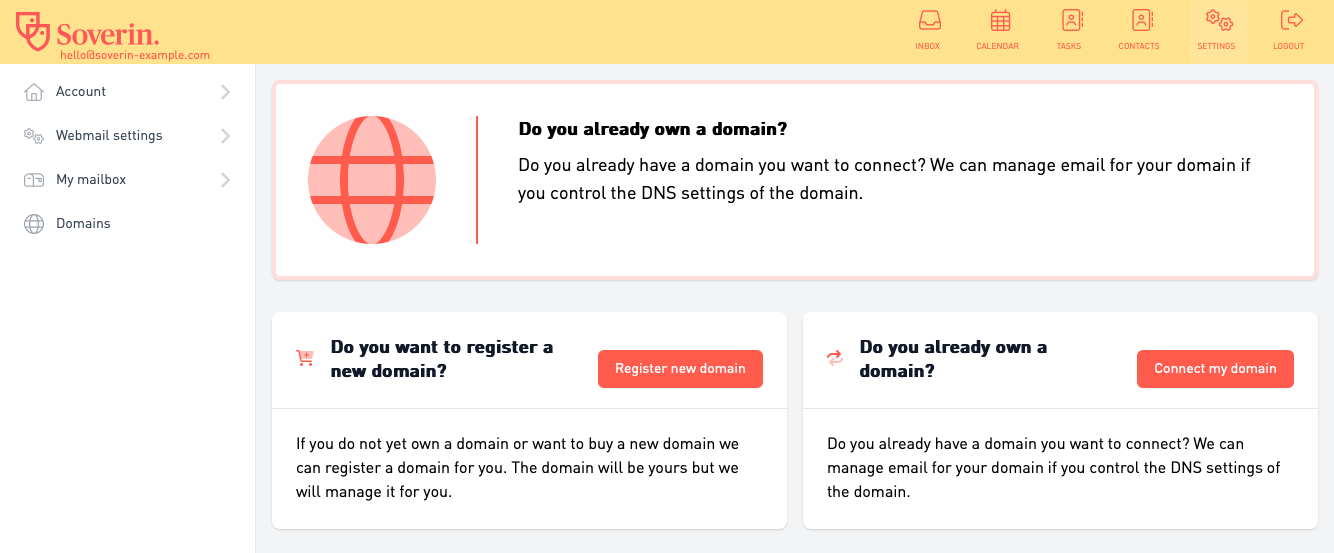
Provide your existing domain name and select Connect this domain.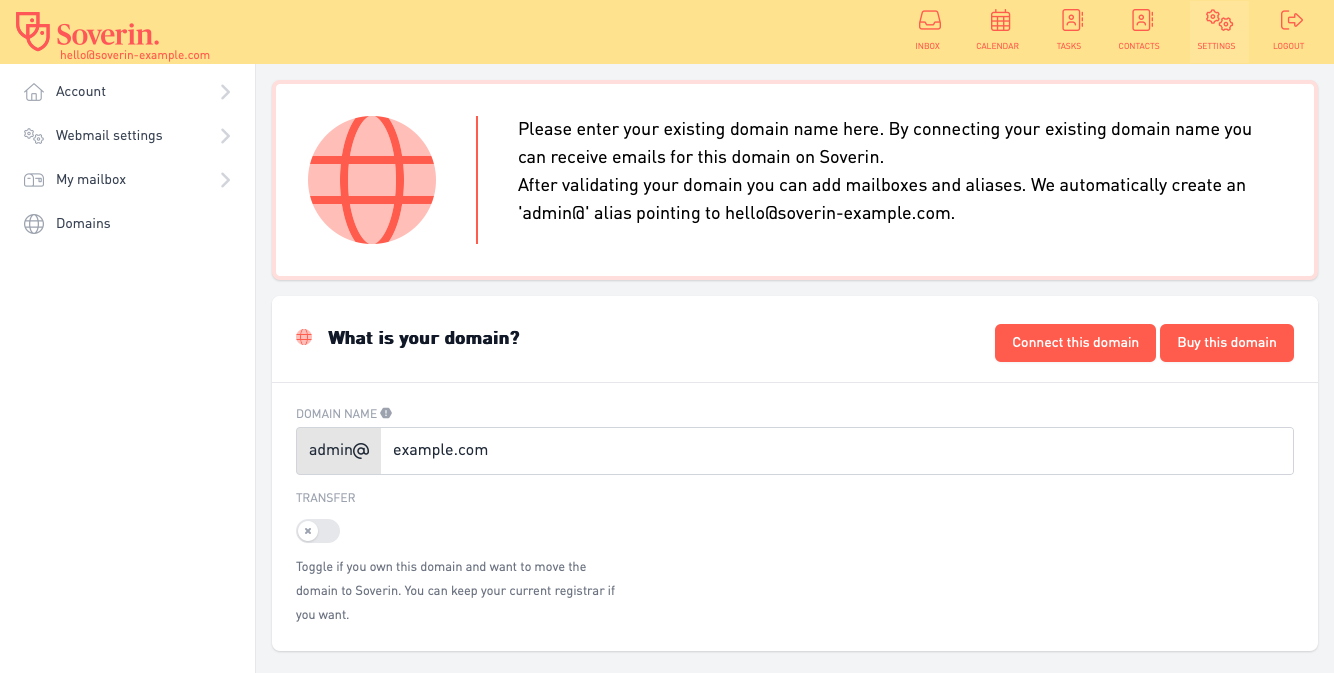
Confirm your domain name and select Create Domain.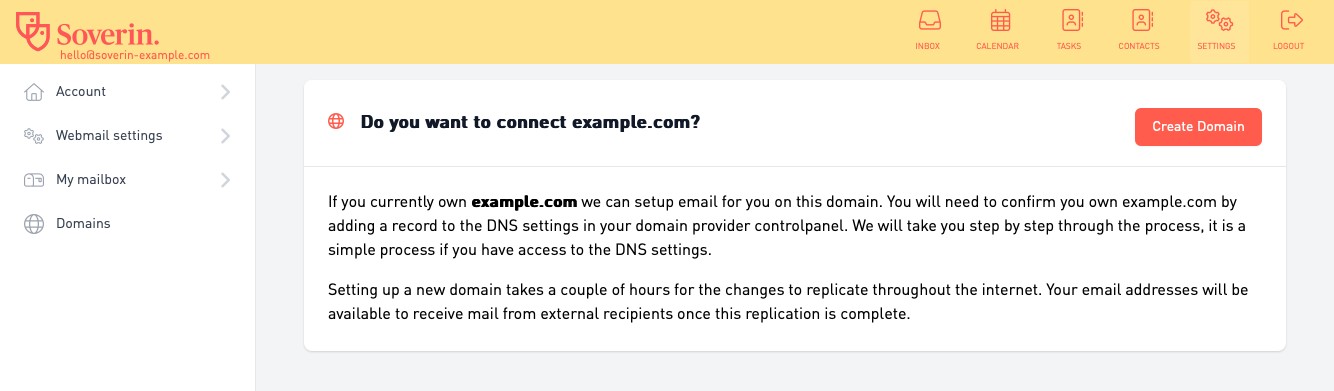
Before we can complete the process you must verify that you are the owner, follow the instructions.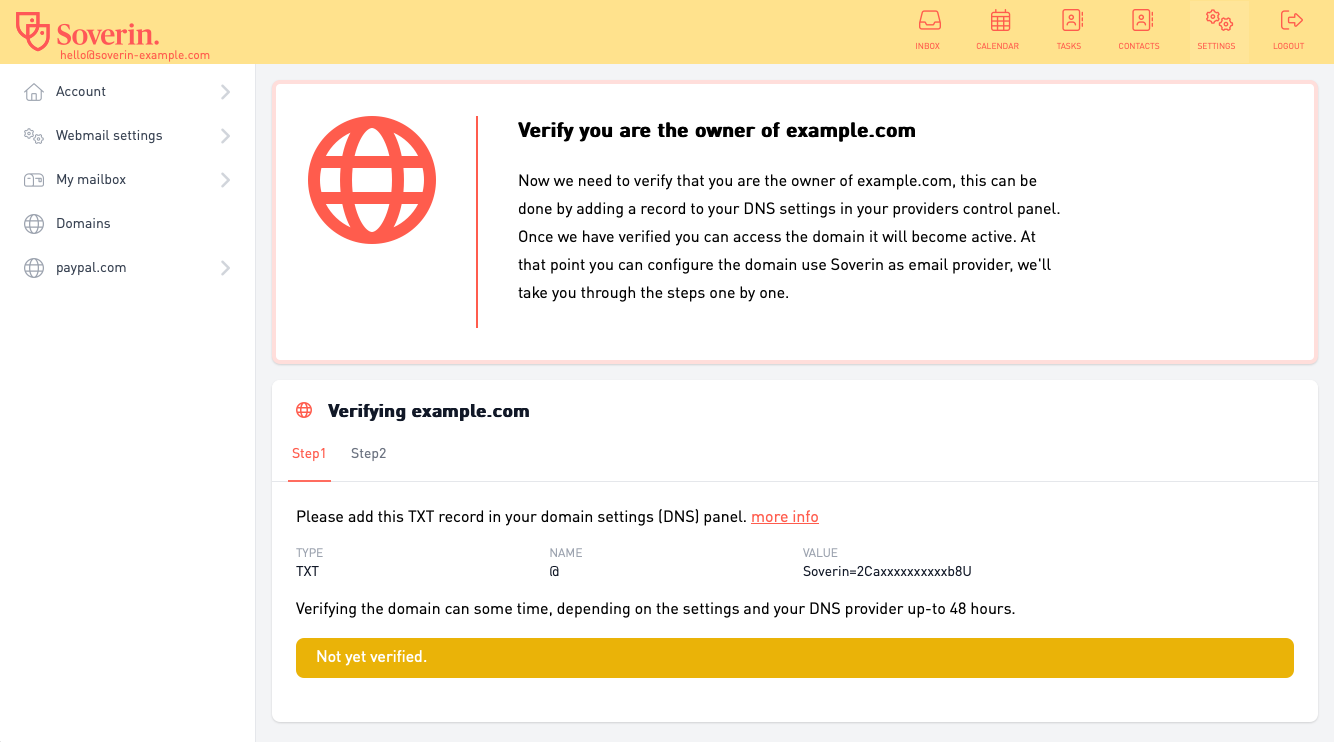
After the verification is complete you must add a few more DNS records.