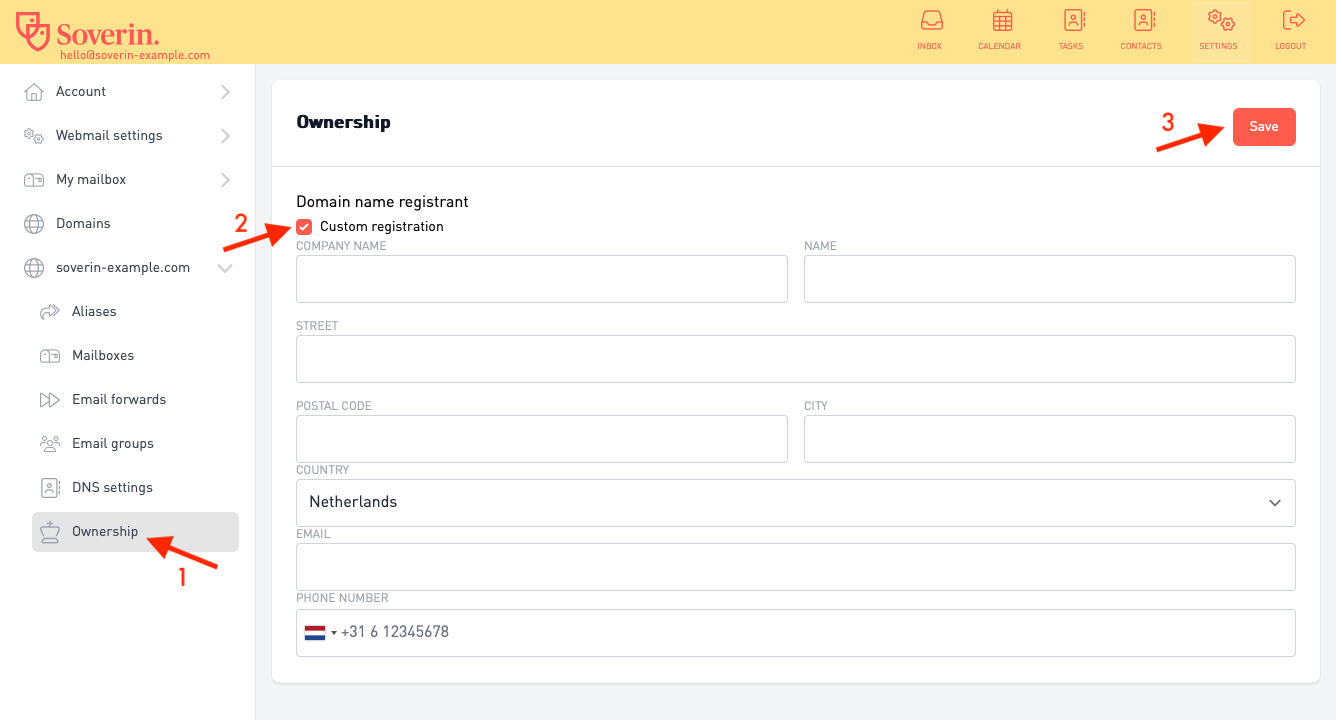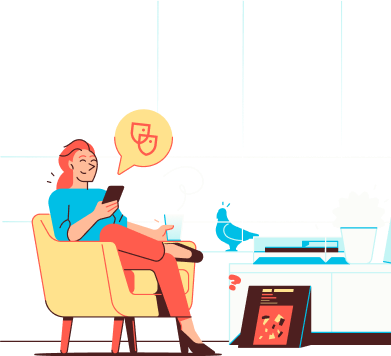
Help
IN CASE YOU ARE IN NEED OF HELP
Use the following steps to change the domain name registrant:
Login to your personal Soverin Dashboard at my.soverin.net.
Click on Domains and select your domain name.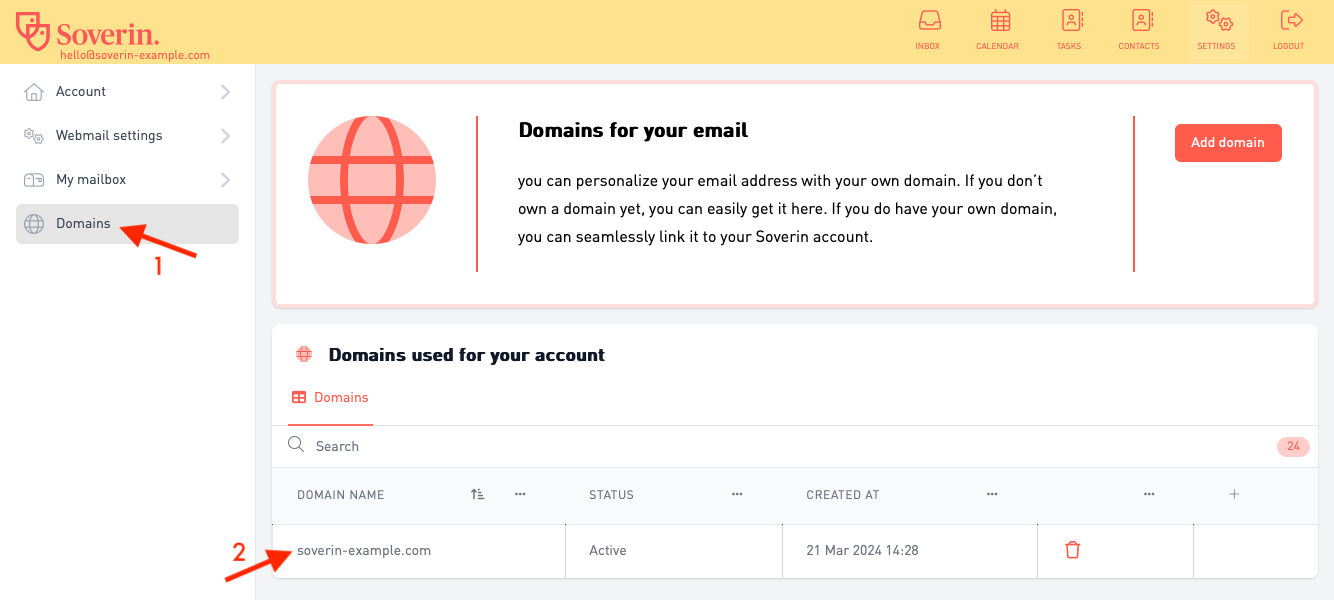
Click on Ownership.
Ensure the Custom registration option is checked.
Fill out the form with the necessary details.
Click Save to finalize the changes.