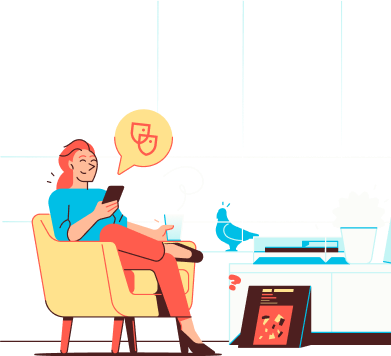
Help
IN CASE YOU ARE IN NEED OF HELP
Use the following steps to add e-mail forwards:
Login to your personal Soverin Dashboard at my.soverin.net.
Click on Domains and select your domain name.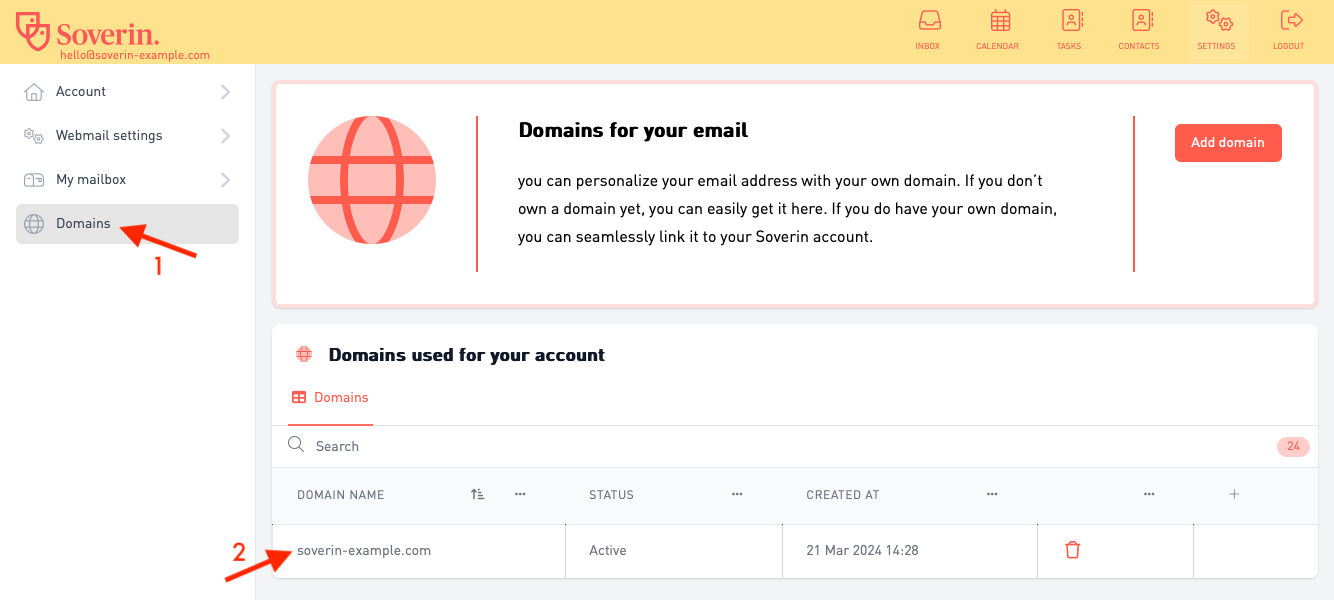
Click on Email forwards and Add forward.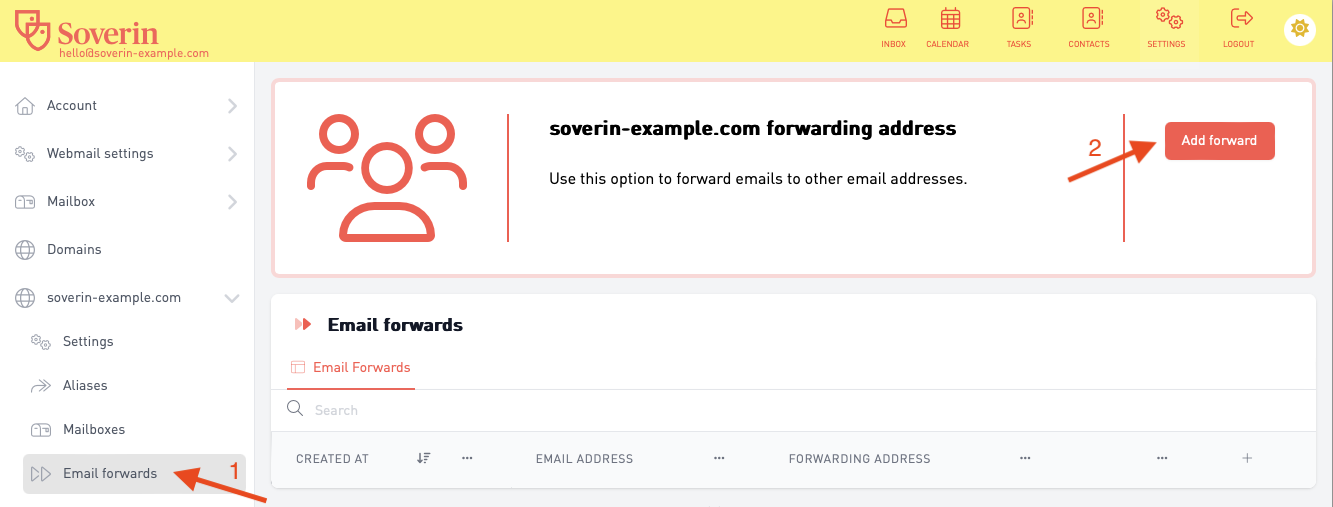
Fill in the name before the @ sign and the forwarding address. Then click Save.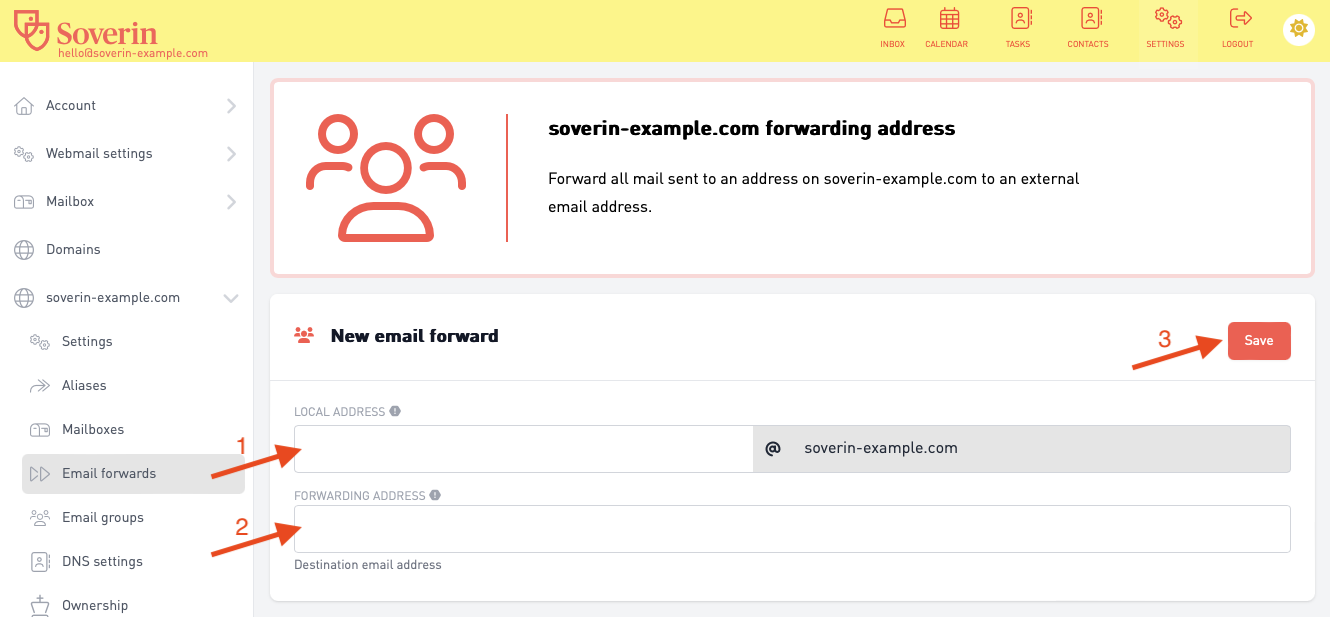
It’s important to know that the sender can specify whether an email may be forwarded. If forwarding is not allowed, we won't be able to forward the email, which may give the impression that it hasn’t been delivered. If you want to ensure that you receive all emails, we recommend setting up a full mailbox instead of just using a forwarding address. This way, you’ll have full control over all incoming emails without any restrictions from the sender.