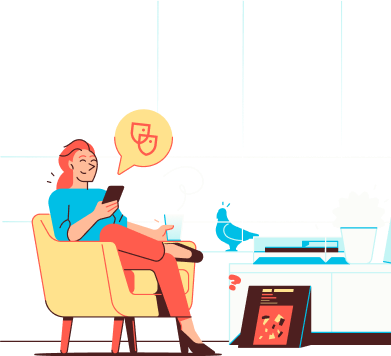
Help
IN CASE YOU ARE IN NEED OF HELP
We can import mail from most email providers to your Soverin email
We import mail from any IMAP server and provide some pre-defined settings for several providers. If your provider is not there, please let us know we can assist you in case you are not able to succeed.
Google Mail is particulary difficult with IMAP and importing mail.
You should enable IMAP access for Google, and enable “Less Secure Apps”. This doesn’t mean Soverin is not secure though.
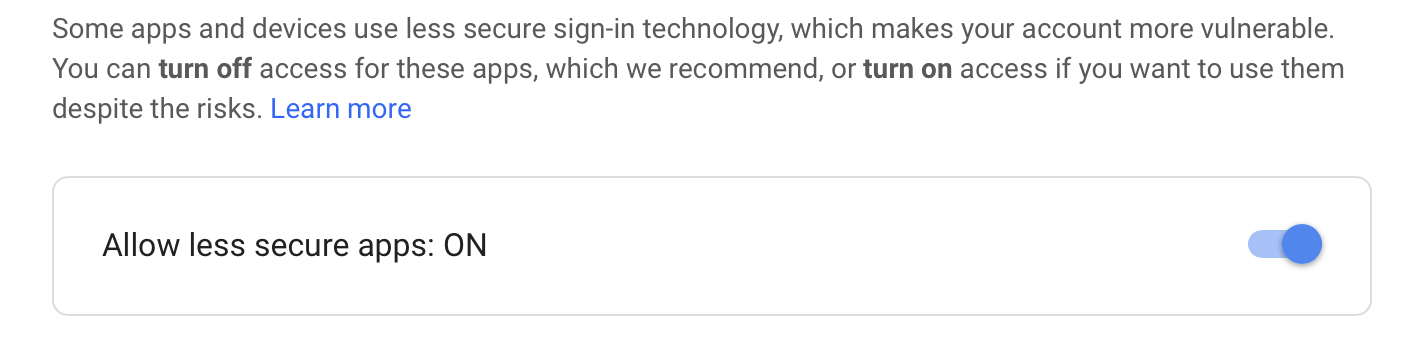
Example error:
Failure: error login on [imap.gmail.com] with user [lvermeer@gmail.com] auth [LOGIN]: 2 NO [ALERT] Please log in via your web browser: https://support.google.com/mail/accounts/answer/78754 (Failure)
Solution: To protect your account, Google might make it harder to sign in to your account if they suspect it isn’t you trying to export your email. For example, Google might ask for additional information besides your username and password if you are traveling or if you try to sign in to your account from a new device. If this is the case browse to https://g.co/allowaccess and follow the instructions. When done try to start the migration from your Soverin Dashboard.