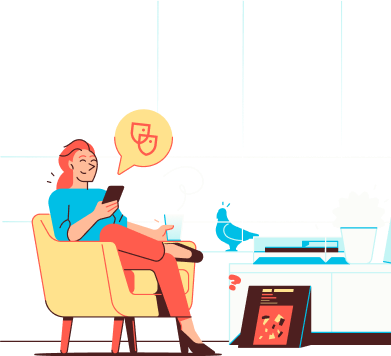
Help
IN CASE YOU ARE IN NEED OF HELP
To create a local copy of your mailbox, you can export it in the MBOX format. Follow these steps:
Login to your personal Soverin Dashboard at my.soverin.net.
Navigate to the Export Mailbox option under My Mailbox.
Click the Start export button and complete the required details.
Your export will be processed and made available for download shortly.