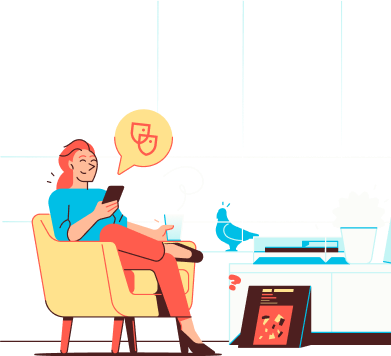
Help
IN CASE YOU ARE IN NEED OF HELP
Use the following steps to add a slot for a mailbox:
Login to your personal Soverin Dashboard at my.soverin.net.
Click on Domains and your domain name.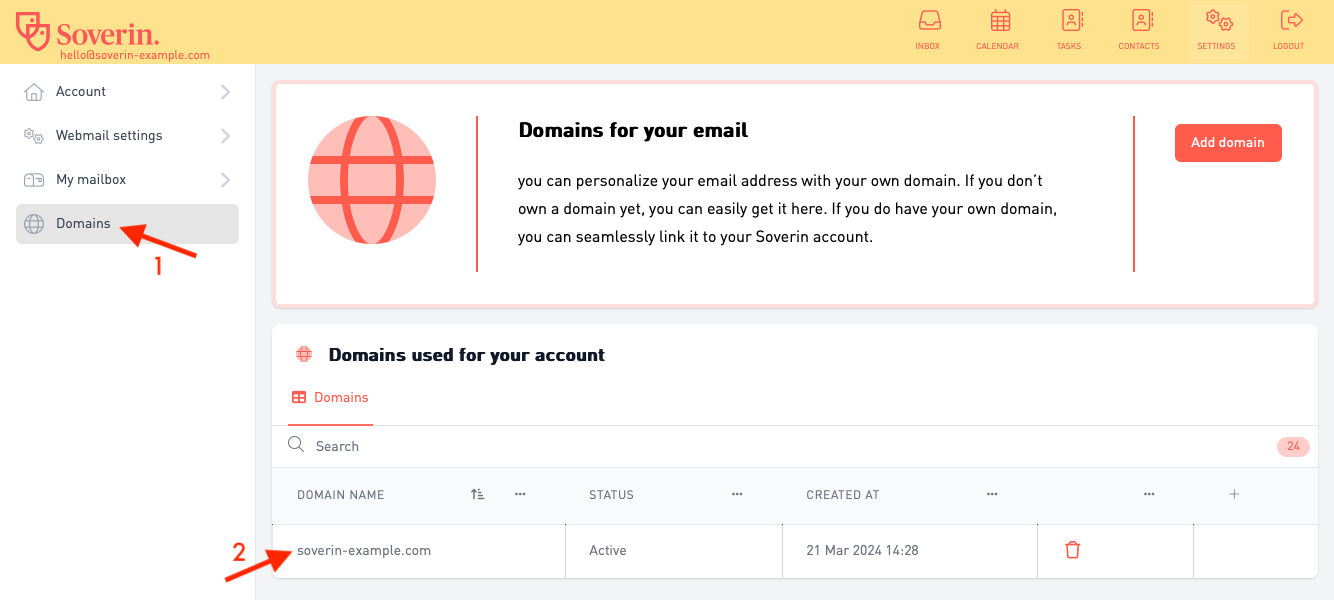
Click on Mailboxes and buy slot(s).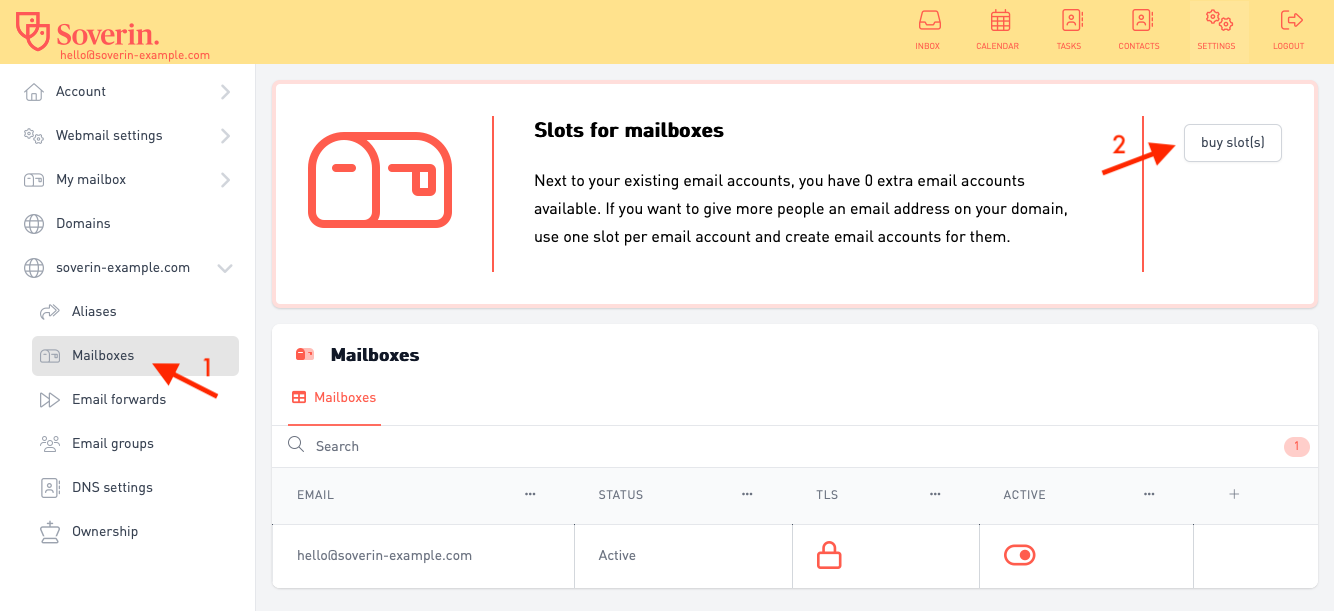
Choose the number of the mailbox slots that you would like to buy and click Buy.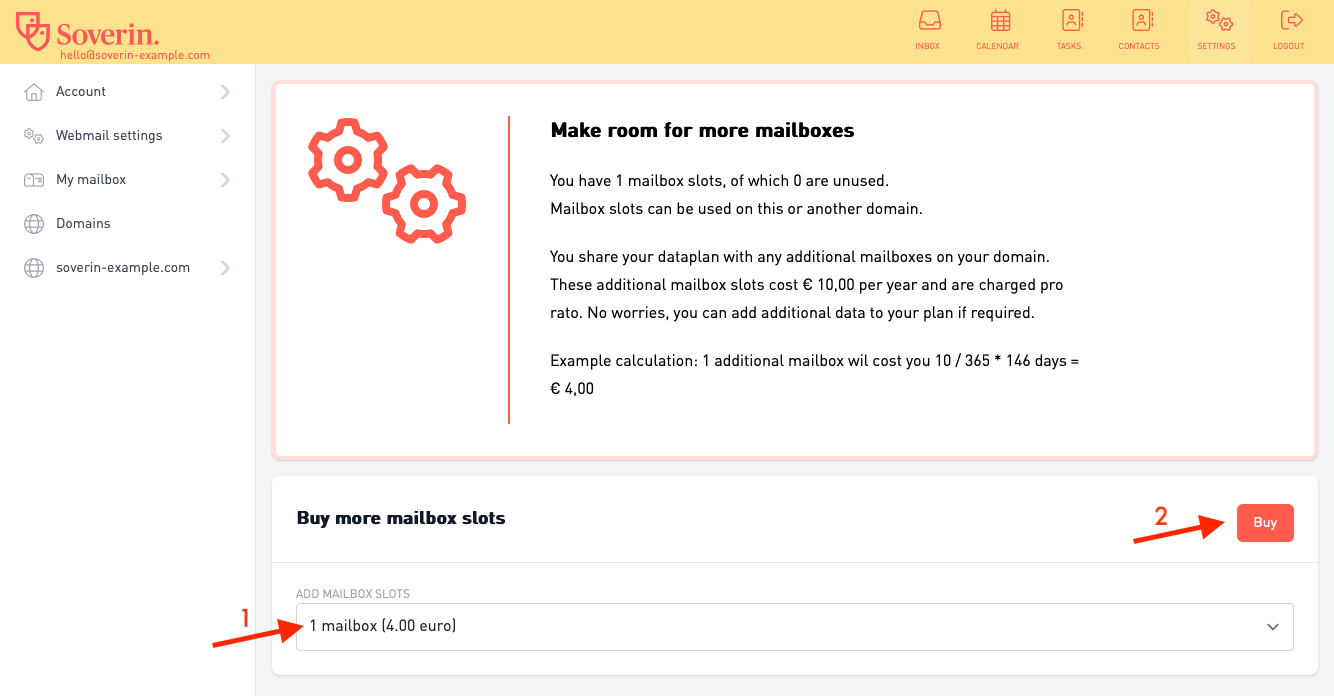
You will see the receipt, if everything is correct choose your payment option and click Pay.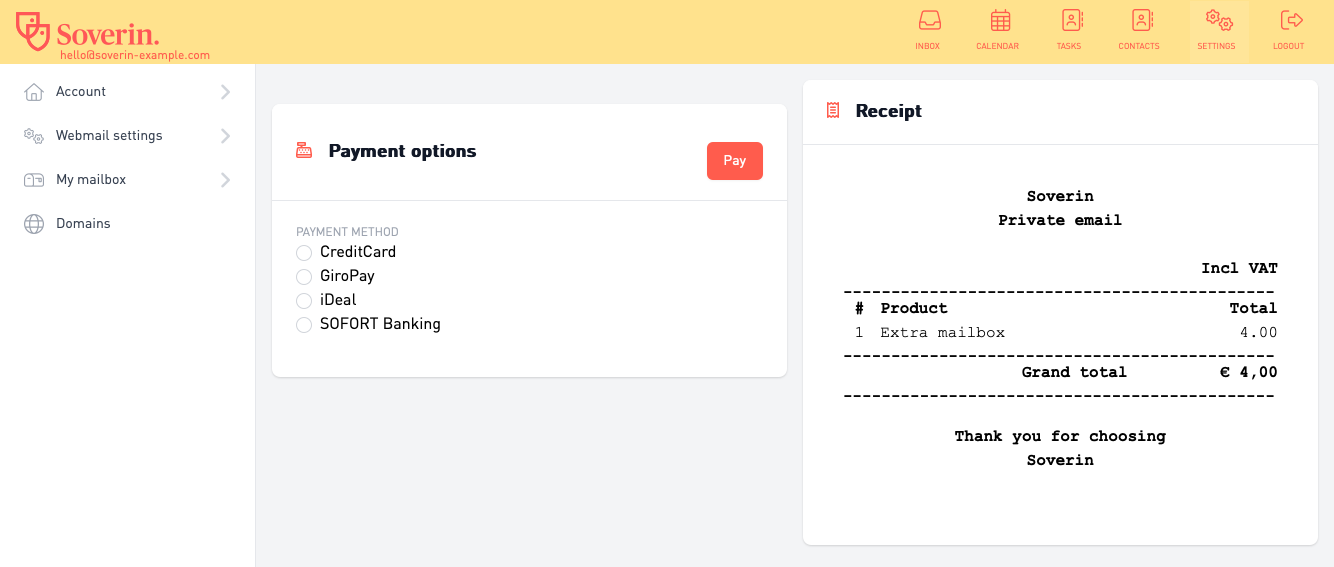
Follow the instructions from our payment provider Mollie.
Follow the steps in the following guide to add a mailbox.