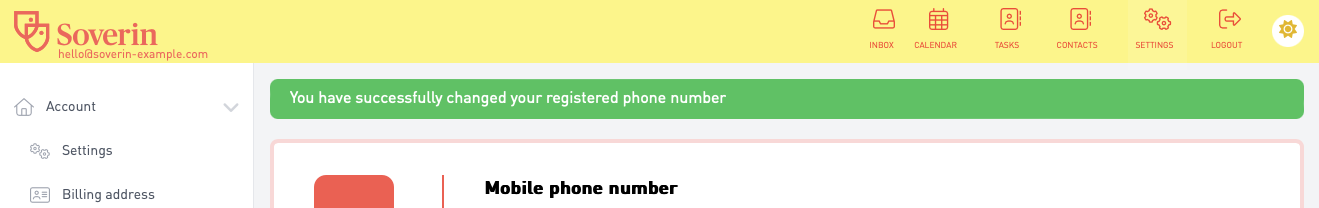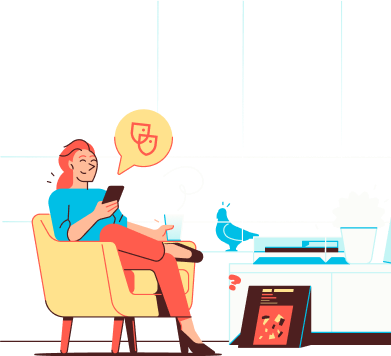
Help
IN CASE YOU ARE IN NEED OF HELP
Use the following steps to change your mobile phone number.
Login to your Soverin Dashboard at my.soverin.net.
Click on Account and then Phone number.
Enter your mobile phone number. Please check that your country is correctly set.
Enter your current Soverin Password and click Save.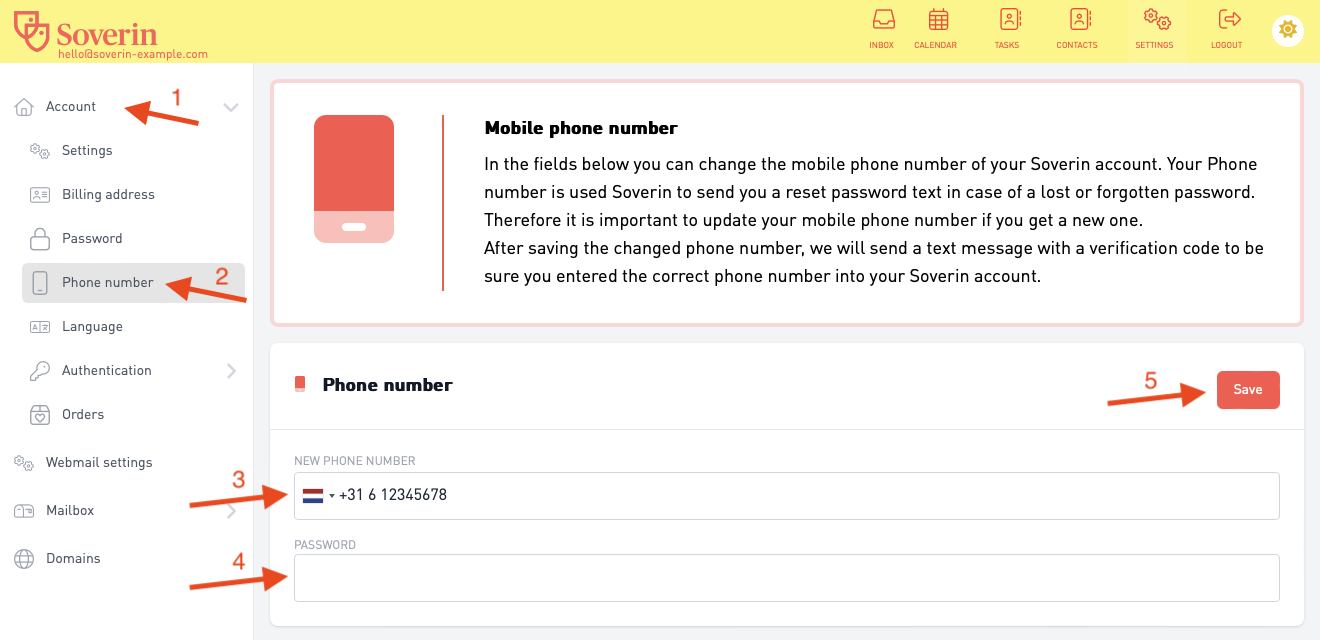
You receive an SMS with a 6-digit verification code.
Fill in your confirmation code and press Save again.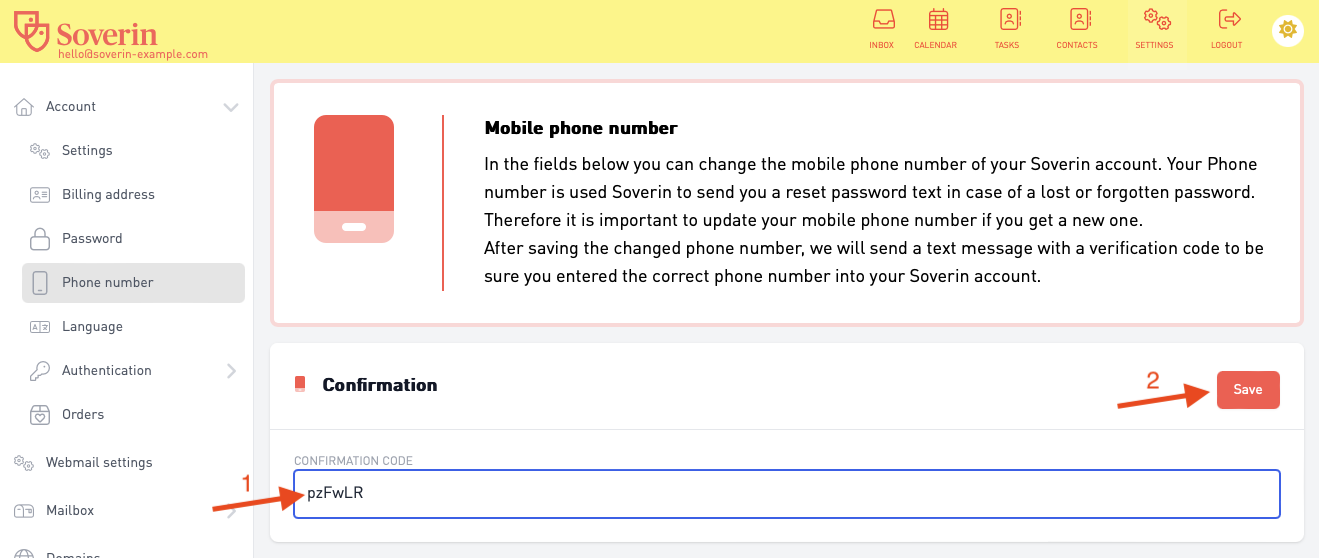
You’ll know it’s completed once the message appears: You have successfully changed your registered phone number