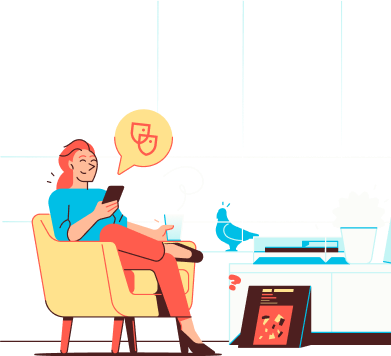
Help
IN CASE YOU ARE IN NEED OF HELP
There are two ways to use your email, via my.soverin.net or using mail app (Soverin doesn’t have an own app).
The setup for using a mail app is simple. Go to the settings of your preferred mail app, go to the section to add an account and enter the information below.
Keep in mind that your Soverin email address (e.g., name@yourdomain.eu) serves as your user name.
Enter the following information:
Full Name: your name
Email Address: your full email address (e.g., name@yourdomain.eu)
Email Address: account@soverin.net
Password: your password
Enter the following information for the Incoming Mail Server:
Account Type: IMAP
Description: Soverin
Incoming Mail Server: imap.soverin.net
User Name: your full email address (e.g., name@yourdomain.eu)
Sometimes additional information is needed, depending on the application:
Use Secure Socket Layer (SSL): yes
Port: 993 (or 143 for STARTTLS)
Authentication: your password
Enter the following information for the Outgoing Mail Server:
Description: Soverin
Outgoing Mail Server: smtp.soverin.net
Use only this server: checked
Use Authentication: checked
User Name: your full email address (e.g., name@yourdomain.eu)
Password: your password
Sometimes additional information is needed, depending on the application:
Use Secure Sockets Layer (SSL): checked
Port: 465 (or 587 for STARTTLS)
Authentication: Password