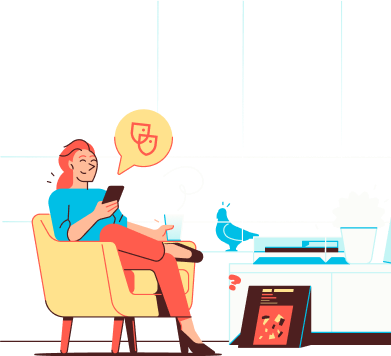
Help
IN CASE YOU ARE IN NEED OF HELP
Soverin’s SMTP servers use a set of proprietary error codes (each beginning with “S”) to indicate various delivery-related conditions. Whenever a client (MUA/MTA) attempts to send a message through Soverin, the server may respond with one of these codes—alongside a standard SMTP reply text—to signal exactly why a message was deferred, rejected, or temporarily refused.
Every code follows the format SXYZ, where:
S denotes “Soverin.”
The first digit (X) broadly indicates a category:
0 → Rate limits (throttling).
1 → External abuse lists / IP blocklists.
3 → Internal blocking policies.
The next two digits (Y and Z) provide a more specific sub-condition within that category.
Below you’ll find a table listing each code (for now, using the example set you provided). Once the full table is finalized, you can expand or refine individual descriptions as needed.
Code | Category | Short description |
|---|---|---|
S000 | Rate limit | General rate-limit exceeded; too many commands or connections in a short interval. |
S001 | Rate limit | Daily/hourly message-submission limit reached for this account or IP. |
S011 | External Abuse List | ? |
S012 | External Abuse List | ? |
S112 | External Abuse List | Cloudmark has detected unusual amount of bad reports from your IP or domain. Read more information about S112 and Cloudmark |
S113 | External IP Blocklist | ? |
S115 | External IP Blocklist | ? |
S301 | Internal Abuse | ? |
S302 | Internal Abuse | ? |
S303 | Internal Abuse | ? |
S391 | Internal Abuse | ? |
S392 | Internal Abuse | ? |
S393 | Internal Abuse | ? |
Rate-limit exceeded; too many commands or connections in a short interval. Todo: More text and explanations.
Your IP or Domain is listed on an external blocklist. Todo: More text and explanations.
Your IP or Domain is listed on an external blocklist. Todo: More text and explanations.
Internal Abuse. Todo: More text and explanations.